Have you ever encountered a program that seems to take forever to run, even for seemingly simple tasks? You might suspect a bug, but sometimes the culprit is hidden deeper — inefficient code. This is where code profiling comes in, acting as a detective for your software, shining a light on the parts that are slowing things down.
What is Code Profiling?
Imagine a profiler as a stopwatch for your code. It measures how much time each section takes to execute, giving you a detailed breakdown of where your program spends its energy. This allows you to identify performance bottlenecks — those sections that are disproportionately time-consuming and hinder overall speed.
Why Profile Your Code?
Think of it like this: you wouldn’t build a race car without fine-tuning its engine. Profiling provides the insights needed to optimize your code, leading to:
- Faster execution times: Eliminate performance bottlenecks and make your applications run smoother.
- Improved responsiveness: Enhance user experience by minimizing lag and delays.
- Better resource utilization: Optimize memory usage and reduce unnecessary processing power consumption.
- Targeted debugging: Focus your debugging efforts on specific sections identified by the profiler, saving valuable time.
Profiling in Action: A Tale of Two Lists
Let’s see profiling in action with a simple Java example. We’ll compare two ways to search for an element in a list: linear search and binary search.
The Inefficient Hunter: Linear Search
public class LinearSearch {
public static boolean search(List<Integer> list, int target) {
for (int element : list) {
if (element == target) {
return true;
}
}
return false;
}
public static void main(String[] args) {
List<Integer> numbers = IntStream.rangeClosed(0, 30_000_000)
.boxed().collect(Collectors.toList());
int target = 29_000_000;
boolean found = search(numbers, target);
System.out.println("Target " + target + " found: " + found);
}
}
This linear search iterates through each element in the list, comparing it to the target. The inefficiency lies in the fact that it might need to check every element in the worst case scenario (target is not present at the end).
The Efficient Seeker: Binary Search
public class BinarySearch {
public static boolean search(List<Integer> list, int target) {
int low = 0;
int high = list.size() - 1;
while (low <= high) {
int mid = (low + high) / 2;
if (list.indexOf(mid) == target) {
return true;
} else if (list.indexOf(mid) < target) {
low = mid + 1;
} else {
high = mid - 1;
}
}
return false;
}
public static void main(String[] args) {
List<Integer> numbers = IntStream.rangeClosed(0, 30_000_000)
.boxed().collect(Collectors.toList());
int target = 29_000_000;
boolean found = search(numbers, target);
System.out.println("Target " + target + " found: " + found);
}
}
Binary search works by repeatedly dividing the search space in half. It’s much faster for sorted lists because it eliminates half the elements (or more) with each comparison.
Profiling Tools to the Rescue
Now, let’s put these two methods to the test using a profiling tool. Popular options include JProfiler, YourKit, and VisualVM (bundled with the JDK), you can also use inbuilt tool in IDE like Intellij profiler. These tools provide detailed reports on how long each method call takes to execute.
Running the Profile
With your chosen tool, profile both the LinearSearch and BinarySearch classes. You’ll see a significant difference in execution time, especially for larger lists. Binary search will consistently outperform linear search due to its divide-and-conquer approach. Here is the example of profiling using Intellij Profiler.
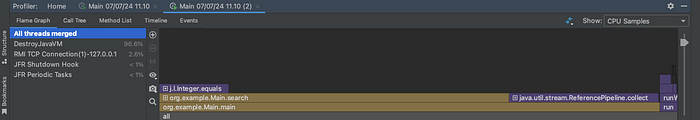

We can see that linear search use more CPU than binary search.
The Power of Profiling
This example showcases the power of profiling. By identifying the linear search bottleneck, you can make an informed decision to switch to binary search for sorted lists, leading to a much faster program.
Beyond the Basics
Profiling goes beyond simple method execution times. It can also measure:
- Memory allocation: Track how much memory your program uses and identify potential memory leaks.
- CPU utilization: See which parts of your code are most demanding on the processor.
- Thread contention: Unearth situations where multiple threads are competing for resources, leading to performance issues.
Remember: Profiling is an iterative process. Once you optimize one section, you can profile again to see if new bottlenecks emerge. It’s a continuous journey towards a well-oiled, efficient program.
Taking Your Profiling Further
Here are some additional tips for getting the most out of profiling:
- Profile under realistic conditions: Test your code with typical workloads and data sets to get a true picture of performance.
- Focus on hot spots: Don’t get bogged down by minor inefficiencies. Prioritize optimizing the sections that consume the most time.
- Understand the profiling data: Learn how to interpret the profiler’s output to make informed decisions about optimization strategies.
- Profile different scenarios: Test your code under various conditions (e.g., different input sizes, user loads) to identify performance variations.
Conclusion
Code profiling is an essential tool. By understanding how your code spends its time, you can identify and address performance bottlenecks, leading to faster, more responsive, and resource-efficient applications. So, the next time your program seems sluggish, don’t just guess at the problem — grab your profiling tool and unveil the hidden culprit!

